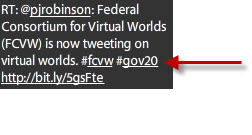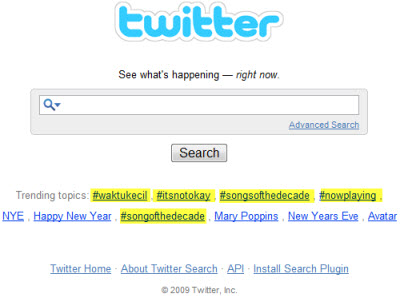Crowd Sourcing Success - a Lesson Learned
 Friday, January 22, 2010 at 8:00AM
Friday, January 22, 2010 at 8:00AM First off thank you to everyone who took the time to share your opinions and expertise concerning the selection and crowd sourcing of my company logo. All the input was thoughtful and constructive and greatly appreciated. In the end Logo #4 won and will become an integral part of my company brand and identity.
In total 25 people helped in the process and it was a great success. How often can you get respected CEO's, entrepreneurs, VP's of Marketing, Sales Professionals, Designers, Artists and friends to all help on a single project.
Scott Davis CEO of Lyzasoft made an interesting comment/compliment about the process. In short he observed that while Crowd Sourcing is a powerful tool the real power comes from an investment prior to the project. Scott's point is crowd sourcing only works if you make the participation investment well in advance of your request to the community. Giving first always makes this type of thing work. And thats the lesson on Crowd Sourcing.... you need to earn the crowd through participation and contribution.
I hope that I have done that and look forward to helping all of you with your projects in the future. Thanks again!!!
My New Logo:

 Crowd Sourcing,
Crowd Sourcing,  Logo in
Logo in  How to,
How to,  Social Networking
Social Networking